Check out this great video:
Thursday, December 11, 2014
Monday, December 8, 2014
Challenge: Feature story part #1
Next semester, you will create a 3-4 minute short feature about a subject of your choice. Use what you have learned about the 6-shot system, sequencing, editing and storytelling to create your film.
Think about interesting people or ideas here at ONW. Talk to your friends. Ask around. Come up with original ideas.
This feature will be due by the end of 3rd quarter, just before spring break.
Step #1: Watch 3 stories and fill out a "beat sheet." Download the beat sheet here.
This website has great short features and documentaries.
Step #2: Write a project proposal as a blog post. Use this template for your proposal.
Steps #1-2 are due before you leave for Winter break!
Think about interesting people or ideas here at ONW. Talk to your friends. Ask around. Come up with original ideas.
This feature will be due by the end of 3rd quarter, just before spring break.
Step #1: Watch 3 stories and fill out a "beat sheet." Download the beat sheet here.
This website has great short features and documentaries.
Step #2: Write a project proposal as a blog post. Use this template for your proposal.
Steps #1-2 are due before you leave for Winter break!
Friday, December 5, 2014
Final Exam: Fall 2014
Think back to how far we have come this school year. I know I have learned a great deal as a teacher, and your work is evidence that you have come a long way, too.
For your final exam, you will first write a blog post that reflects on your learning this year. This will take place on day #1 of finals:
1. Discuss three ways that you have grown this semester as a convergence journalism student. You SHOULD use evidence and examples of your work. Screenshot images from your projects. Embed videos. Seniors: You should consider pulling in some of your old work from last year.
See many of last year's videos on YouTube here.
2. Then, set two goals for next semester. Be specific about what you want to learn or work on. Use examples from other professionals of work you would like to model.
3. Finally, you will present your work to the class on day #2. Be prepared to go through your blog in front of the class, talking about your growth and goals for the class.
Evaluation:
A. Content/Evidence: The post content successfully communicates the extent of the project, how
it was done, what was learned, reflection and conclusions.
B. Style (Voice): The post uses appropriate vocabulary (jargon appropriate to focus area), is written in “blogging style” (conversational yet professional), and uses correct grammar and spelling.
C. Presentation: Post has headings/sub-headings/body, is written in concise paragraphs, includes multi-media and links as evidence (appropriately placed and formatted), is readable, and follows design principles.
For your final exam, you will first write a blog post that reflects on your learning this year. This will take place on day #1 of finals:
1. Discuss three ways that you have grown this semester as a convergence journalism student. You SHOULD use evidence and examples of your work. Screenshot images from your projects. Embed videos. Seniors: You should consider pulling in some of your old work from last year.
See many of last year's videos on YouTube here.
2. Then, set two goals for next semester. Be specific about what you want to learn or work on. Use examples from other professionals of work you would like to model.
3. Finally, you will present your work to the class on day #2. Be prepared to go through your blog in front of the class, talking about your growth and goals for the class.
Evaluation:
A. Content/Evidence: The post content successfully communicates the extent of the project, how
it was done, what was learned, reflection and conclusions.
B. Style (Voice): The post uses appropriate vocabulary (jargon appropriate to focus area), is written in “blogging style” (conversational yet professional), and uses correct grammar and spelling.
C. Presentation: Post has headings/sub-headings/body, is written in concise paragraphs, includes multi-media and links as evidence (appropriately placed and formatted), is readable, and follows design principles.
Thursday, December 4, 2014
English nerd to journalism geek
The transition
 |
| SID Students film GameDay: Northwest |
For 10 years, I taught English at Olathe South and ONW. I feel like I came a long way teaching English from my early years when I didn't know how to teach Julius Caesar or Close Reading strategies.
I majored in English and Journalism at K-State, and it was always my dream to teach Video Journalism. It was just a natural move for me to go from English teacher to Journalism teacher, while incorporating my love of video, technology and social media.
However, last year I felt like I was behind the learning curve of my students. The software, technique, studio and cameras were all foreign to me. I felt like a brand new teacher all over again.
Washington, DC bound
Last February, I traveled to Washington, DC to learn the concept of Backpack Journalism from Bill Gentile. Backpack Journalism is the idea that anyone can film, edit and tell a story with equipment that will essentially fit in your backpack.
 |
| Working with Jerry Gardiner on his backpack journalism video |
This experience taught me so much about video storytelling. I learned the six-shot system and the concept of video sequencing.
It was such a great experience that we brought Gentile to Olathe Northwest High School last summer to work with 15 of our students. The students learned a great deal, and I took away even more ideas for my students.
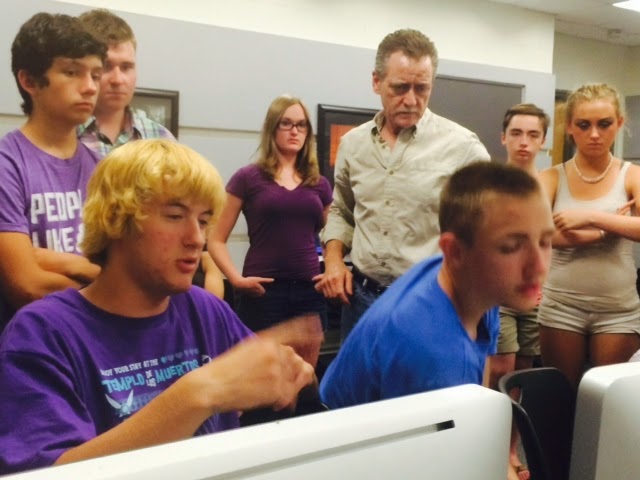 |
| Bill Gentile working with our students in the summer |
Tri-ing new things
Last year, our studio and equipment was falling apart. It had not been replaced since the building opened 11 years ago.
This year, we tore out the old set and changed our studio into a green screen, infinity wall. We also ordered a new tri-caster system that allows us to produce our ONW...NOW! shows in a much more efficient and up-to-date way. We use a virtual set for our anchors, and we can produce the show with fewer people than we did before. Overall, it runs much smoother than our old set-up.
 |
| Students producing ONW...NOW! |
Sophomore redesign
One other change we made this year was to redesign our sophomore video curriculum. I was excited to share what I learned from Bill Gentile, and I saw many of the ideas were applicable to our sophomore class.
We started the year with "Cutting Carrots" which is a filming and editing exercise that implements the six-shot system and sequencing. Here is an example:
We took this simple concept and applied it to the rest of our projects: AB Sequencing, Chase Scene and music videos. The last two projects directly applied the ideas of backpack journalism, where students filmed each other putting together legos and told the story of the blood drive.
 |
| Sophomores filming the Lego Project |
Looking to the future...
I have a vision for where I would like to take this program. A few goals I have for the future are:
1. Learn more about the tricaster. I am hoping to attend a workshop in New York City this spring where I will learn how to use the tricaster to its full potential. I know it can do much more than we already do with it.
2. Implement more writing in the class through news articles and student blogs. I spent most of first semester working on the video portion of the class, and I feel great about the progress we have made. I want to improve our writing and begin creating stories for our Raven Daily website.
3. Win awards. e-Magine is our spring film festival that we host every year. Last year, we didn't win any awards in the news story category. After the competition last year, I told the class I was making it a goal to win awards at e-Magine. I feel great about the work we have done, and feel we can be competitive this year.
1. Learn more about the tricaster. I am hoping to attend a workshop in New York City this spring where I will learn how to use the tricaster to its full potential. I know it can do much more than we already do with it.
2. Implement more writing in the class through news articles and student blogs. I spent most of first semester working on the video portion of the class, and I feel great about the progress we have made. I want to improve our writing and begin creating stories for our Raven Daily website.
3. Win awards. e-Magine is our spring film festival that we host every year. Last year, we didn't win any awards in the news story category. After the competition last year, I told the class I was making it a goal to win awards at e-Magine. I feel great about the work we have done, and feel we can be competitive this year.
Final thoughts
I feel like I have come a long way in the last 18 months as a convergence journalism teacher, but I know I still have a great deal of work to do. I am constantly reading other blogs, websites and communicating with other journalism teachers. It has helped me grow a great deal. I am excited about where I will be a year from now when I look back again.
Wednesday, November 19, 2014
Article review: Digital Innovation and the Future of Storytelling
1. Read the article: "Digital Innovation and the Future of Storytelling"
2. On your blog, reflect on the article using the following directions:
Title Your Blog Post
A title that reflects the thrust of your review. For example, the article title is "The Political Ecology of Deforestation in Chile." Your title might be "They're Only Trees: Cutting Down Old Growth Forests in Southern Chile."
In a written reflection answer the following questions:
- Write a summary of the article, identifying the three key points.
- 1-2 sentence summary.
- Discuss the author’s argument.
- What is the author's argument and what information/evidence and sources does he/she use to support that argument?
- What are the article’s/author’s strengths and weaknesses?
- The strength of the article may be that it presents a clear summation of a particular issue. Its weakness may be that it does not offer any new information or solutions.
- What are the author's general conclusions?
- Your critique (A critique is not whether you liked the article or not. Rather, you should assess whether the the main point(s) is really significant)
- Does the author's argument support the main point(s)?
- Is the evidence convincing? Are there wider ramifications to the conclusions?
- What are the applications/implications to you as a graphic designer/web designer/animator/videographer?
- What don't you understand, and is this because you lack certain assumed knowledge or vocabulary or because the writer is unclear?
- General thoughts & conclusions.
- Include a citation/reference to the work.
Each question should be written in complete sentences and provide examples of support.
Your post should not read like a classroom assignment. Speak to your audience as if you did this as a budding “Creative” and you are sharing your experience. Your writing should be conversational and yet still professional.
You will be graded on the following criteria: Content and Voice.
You will be graded on the following criteria: Content and Voice.
Friday, November 14, 2014
6-shot system
Last winter I learned the 6-shot system from Bill Gentile for video storytelling. This system gives videographers a game plan for shooting video.
This is what it looks like when applied to a complete news package:
This method for shooting video has given my students a game plan for shooting video. No longer do they go shoot and "Spray and pray." Shooting everything around and hoping to have something great.
There is a list of six shots to get, and you can keep cycling through those shots to get everything you need to tell a story.
The shots are:
1. Close-up of the hands
2. Close-up of the face
3. Over the shoulder
4. Medium shot (Waist up)
5. Wide shot (Feet up)
6. Extra-wide shot (Establishing)
The first exercise I have my students complete is called "Cutting Carrots." This exercise asks students to film someone doing something routine, using the 6-shot system. They then will edit it together in a SEQUENCE to tell a short story.
Here are some examples:
Here are some examples:
This is what it looks like when applied to a complete news package:
This method for shooting video has given my students a game plan for shooting video. No longer do they go shoot and "Spray and pray." Shooting everything around and hoping to have something great.
Friday, November 7, 2014
Awesome interview responses
I asked my students to come up with five tips for awesome interviews. I received some great responses. Here are some of their tips with a link to their blog post:
Isabel Lauby: It is important to determine the location of the interview that is pertinent to the story line. For example, when I did my package over boys on the drill team, I interviewed their coach while the band and drill team was practicing, providing a relevant background. If you capture your interview in an interesting setting it will make your package better.
Pedro Von Simson: Use your first questions to make the subject feel comfortable. Incorporate easier questions about subjects such as their background that do not make the interviewee defensive. If you immediately start off with your tougher questions, your interviewee with be less likely to feel comfortable and therefore provide worse answers.
Tougher questions should close out the interview. These are the "meat" of the package where you get the important and controversial answers that lead to the soundbites that you will most likely incorporate into your package. The first questions are more important to develop background information about your subject for your voice over instead of being used as sound bites.
http://kansaskonvergence.blogspot.com/2014/11/five-tips-to-successful-journalism.html
Isabel Lauby: It is important to determine the location of the interview that is pertinent to the story line. For example, when I did my package over boys on the drill team, I interviewed their coach while the band and drill team was practicing, providing a relevant background. If you capture your interview in an interesting setting it will make your package better.
Pedro Von Simson: Use your first questions to make the subject feel comfortable. Incorporate easier questions about subjects such as their background that do not make the interviewee defensive. If you immediately start off with your tougher questions, your interviewee with be less likely to feel comfortable and therefore provide worse answers.
Tougher questions should close out the interview. These are the "meat" of the package where you get the important and controversial answers that lead to the soundbites that you will most likely incorporate into your package. The first questions are more important to develop background information about your subject for your voice over instead of being used as sound bites.
http://kansaskonvergence.blogspot.com/2014/11/five-tips-to-successful-journalism.html
Quen Barkyoumb: Prepare everything that you'll need to conduct an interview. Make sure your camera angle is on point, audio is at the right level, your computer is charged, the lights are in the right spots, and every setting is at its correct degree. This will give your interviewee a sense of importance because you're all ready to proceed without any distractions. If you're messing around with your technology during the interview, then your respondent is likely to be annoyed.
Monday, October 27, 2014
Challenge: Interviewing Tips & Tricks
1. Watch this video from Digital Juice about Interviewing Tips.
2. Your challenge: Create a video tutorial about five interview tips similar to the one in the link above.
3. Write a script and storyboard before you begin shooting.
4. Use examples and non-examples. This should be a video that teaches future students how to set-up, film and conduct an interview.
5. Think about the different phases of an interview: pre-interview, interview, post-interview (editing phase).
6. Post your video to your YouTube channel and blog. Include the tips with a short explanation on your blog under your video.
2. Your challenge: Create a video tutorial about five interview tips similar to the one in the link above.
3. Write a script and storyboard before you begin shooting.
4. Use examples and non-examples. This should be a video that teaches future students how to set-up, film and conduct an interview.
5. Think about the different phases of an interview: pre-interview, interview, post-interview (editing phase).
6. Post your video to your YouTube channel and blog. Include the tips with a short explanation on your blog under your video.
Friday, October 10, 2014
Cool video: Electrathon car
I wanted to share this cool video that a couple of my students produced:
Two things really stood out to me in this video:
Two things really stood out to me in this video:
- Storytelling. This video has a clear beginning, middle and end. The video starts with an unassembled car. Throughout the video we see students working on and building the car. The final shot is the finished car driving away out of frame. Story. It is so simple, but something that is so hard to do.
- Shot composition. We have worked hard on the six-shot system and sequencing. This video is textbook in my opinion. We see a student turn the steering wheel, and the next shot is the actual wheel turning. Another sequence has the student being interviewed while we see a shot sequence of him: close-up of his hands and face, a medium shot and wide shot. There are more sequences throughout, but this does an excellent job.
Friday, October 3, 2014
Analyze: Web vs. TV stories
Check out these three videos about the same subject: a soccer freestylist. Two were produced for the web (ESPN), and one was produced for a local TV station.
Web
Web #2
TV (This may take some time to load, even though it says it isn't working)
On your blog (in complete paragraphs):
Web
Web #2
TV (This may take some time to load, even though it says it isn't working)
On your blog (in complete paragraphs):
- Which was your favorite version of the story? Explain why
- Discuss three elements that the videos have in common.
- Discuss three elements that are different.
- If you were to summarize it, what is the difference between web videos and TV?
- What elements can you emulate in your own work?
Thursday, October 2, 2014
Challenge: Raven Props
For this challenge, you will talk to a person nominated for Raven Props and have them tell you the story they were nominated for.
When you edit, use the crop tool to cut the video into quick sections, one sentence per angle.
The story should be about a minute long, but still contain the same narrative arc we have discussed in class. You must find a good storyteller.
Supplement it with creative B-Roll.
Here are examples:
When you edit, use the crop tool to cut the video into quick sections, one sentence per angle.
The story should be about a minute long, but still contain the same narrative arc we have discussed in class. You must find a good storyteller.
Supplement it with creative B-Roll.
Here are examples:
September top stories
My convergence journalism students have been producing some great work for ONW...NOW! this semester. Here are some of the top news packages from recent weeks:
Tyler Soetaert and Quen Barkyoumb:
Tiajah Holt, Joe Kolega, Rachel Brookhart:
Samantha McCue and Rachel Brookhart
Tyler Soetaert and Quen Barkyoumb:
Tiajah Holt, Joe Kolega, Rachel Brookhart:
Samantha McCue and Rachel Brookhart
Thursday, September 4, 2014
Challenge #2: Top examples
Challenge #2 dealt with cutting carrots, or sequencing. We saw many great examples of what it takes to do sequencing using the 6-shot system. We also learned that you can never have enough B-Roll to build your sequencing. Shoot, shoot, shoot.
Here are a couple of the top examples:
Tiajah and Sean:
Samantha and Savannah:
Here are a couple of the top examples:
Tiajah and Sean:
Samantha and Savannah:
Monday, August 25, 2014
Challenge #1: Top stories
We learned a great deal through Challenge #1: interviewing, storytelling, the 6-shot system and sequencing. Here are a few of the best entries for Challenge #1:
Quen Barkyoumb:
Tyler Soetaert:
Quen Barkyoumb:
Tyler Soetaert:
Challenge #2: Cutting Carrots
"Cutting carrots" teaches the basic fundamentals of video sequencing by the cameraman shooting a subject doing something repetitious, such as a person cutting carrots.
Think of your story as an English paper broken down into smaller parts: the shots are like individual sentences. When you string together the shots in a specific order you have a sequence, which is similar to a paragraph. The sequences are combined together to make your story.
Use the 6-shot system to film your shots.
The 6-shot system includes:
1. Close-up of the hands
2. Close-up of the face
3. Medium shot
4. Over the shoulder shot
5. Wide shot
6. Extra wide (Establishing) shot
Hold each shot for 10-20 seconds to get the "action" of the scene. This will give you cutting points when you go to edit.
Once you have filmed your sequence, edit them together in Final Cut Pro. You are telling a story through your shots in an interesting way.
Share to YouTube and embed on your blog.
Once you have filmed your sequence, edit them together in Final Cut Pro. You are telling a story through your shots in an interesting way.
Share to YouTube and embed on your blog.
Here are examples of the "Cutting Carrots" exercise:
Monday, August 18, 2014
Challenge #1: Audio slideshow
For this initial project, you will work with a partner to interview, take pictures and create an audio slideshow answering the question: How do you contribute to the Raven Nation?
1. Develop questions for your interview. Use the 21 question format. Ask open-ended questions and remember to follow-up where applicable.
2. Interview your partner and record it with your cell phone.
3. Record nat noise to use underneath your interview. For example: if you are interviewing someone about playing basketball, get nat noise of the gym.
4. Using your cell phone, take pictures of your partner doing what they discussed in their interview. You will need 25+ pictures.
5. Use the 6-shot system to take your photos:
1. Develop questions for your interview. Use the 21 question format. Ask open-ended questions and remember to follow-up where applicable.
2. Interview your partner and record it with your cell phone.
3. Record nat noise to use underneath your interview. For example: if you are interviewing someone about playing basketball, get nat noise of the gym.
4. Using your cell phone, take pictures of your partner doing what they discussed in their interview. You will need 25+ pictures.
5. Use the 6-shot system to take your photos:
- Close-up of the hands
- Close-up of the face
- Over the shoulder
- Medium shot
- Wide shot
- Extra wide shot
6. Switch roles.
7. Using FCPX, edit your audio slideshow. Edit out your voice asking the questions. Pick the best audio and photos to tell your story.
Friday, August 15, 2014
Blog #1: Goal setting
In this blog post, set three goals for this year:
1. One personal goal
2. A goal for this class.
3. A goal for your role in eComm
This should be a minimum of three solid paragraphs. Explain your goal and how you will accomplish it.
Wednesday, August 13, 2014
Subscribe to:
Posts (Atom)







